TypeScript + React 个人最佳实践(WIP持续补充中)
前置工作
引入 React:永远使用命名空间导入(namespace import)
import * as React from 'react';
import { useState } from 'react'; // 可以单独导出一遍内部项
import * as ReactDom from 'react-dom';
不推荐 import React from 'react'。👉为什么?
这种引入方式被称为 default export 。不推荐的原因是第React 仅仅是作为一个命名空间存在的,我们并不会像使用一个值一样来使用 React。从 React 16.13.0 开始,React 的导出方式也已经更正为 export {xxx, ...} 的形式了(commit)。之所以default export还可以使用,是因为目前 React 的构建产物是 Commonjs 规范的,webpack 等构建工具做了兼容。
组件开发
1. 尽量使用Function Component声明,即 React.FC:
export interface Props {
/** The user's name */
name: string;
/** Should the name be rendered in bold */
priority?: boolean
}
const PrintName: React.FC<Props> = (props) => {
return (
<div>
<p style={{ fontWeight: props.priority ? "bold" : "normal" }}>{props.name}</p>
</div>
)
}
我一般在开发时使用 vscode snippets 快速生成:
"Functional, Folder Name": {
"prefix": "ff",
"body": [
"import * as React from 'react';",
"",
"const { useRef, useState, useEffect, useMemo } = React;",
"",
"",
"interface ${TM_DIRECTORY/.*[\\\\\\\\\\\\/](.*)$/$1/}Props {",
"",
"}",
"",
"const defaultProps: ${TM_DIRECTORY/.*[\\\\\\\\\\\\/](.*)$/$1/}Props = {};",
"",
"const ${TM_DIRECTORY/.*[\\\\\\\\\\\\/](.*)$/$1/}: React.FC<${TM_DIRECTORY/.*[\\\\\\\\\\\\/](.*)$/$1/}Props> = (props: React.PropsWithChildren<${TM_DIRECTORY/.*[\\\\\\\\\\\\/](.*)$/$1/}Props> = defaultProps) => {",
" const { } = props;",
"",
" return (",
"",
" );",
"};",
"",
"export default ${TM_DIRECTORY/.*[\\\\\\\\\\\\/](.*)$/$1/};",
""
],
"description": "Generate a functional component template"
},
Hook 相关
推荐安装vscode 插件:React Hooks Snippets 快速写 hook,提高开发效率。
2. useState: 当状态初始值为空时,推荐写出完整泛型,否则可以自动推断类型。
原因:一些状态初始值为空时,需要显示地声明类型:
const [user, setUser] = React.useState<User | null>(null)
注意:如果初始值为 undefined,可不用在泛型中加上 undefined。
3. useMemo() 和 useCallback() 会隐式推断类型,推荐不传泛型
注:不要经常用useCallback,因为也会增加开销。仅当:
- 包装在
React.memo()(或 shouldComponentUpdate )中的组件接受回调 prop; - 当函数用作其他 hooks 的依赖项时
useEffect(...,[callback])。
4. 自定义hook如果返回为数组,需要手动添加 const 断言:
function useLoading() {
const [isLoading, setLoading] = React.useState(false);
const load = (aPromise: Promise<any>) => {
setLoading(true)
return aPromise.then(() => setLoading(false));
}
// 实际需要: [boolean, typeof load] 类型
// 而不是自动推导的:(boolean | typeof load)[]
return [isLoading, load] as const;
}
或者可以直接定义返回类型:
export function useLoading(): [
boolean,
(aPromise: Promise<any>) => Promise<any>
] {
const [isLoading, setState] = React.useState(false)
const load = (aPromise: Promise<any>) => {
setState(true)
return aPromise.then(() => setState(false))
}
return [isLoading, load]
}
其他
5. 使用默认参数值代替默认属性
interface GreetProps { age?: number }
const defaultProps: GreetProps = { age: 21 };
const Greet = (props: GreetProps = defaultProps) => {
/* ... */
}
原因:Function Component 的 defaultProps 最终会被废弃,不推荐使用。
如果仍要使用defaultProps,推荐如下方式:
interface IProps {
name: string
}
const defaultProps = {
age: 25,
};
// 类型定义
type GreetProps = IProps & typeof defaultProps;
const Greet = (props: GreetProps) => <div></div>
Greet.defaultProps = defaultProps;
// 使用
const TestComponent = (props: React.ComponentProps<typeof Greet>) => {
return <h1 />
}
const el = <TestComponent name="foo" />
6. 建议使用 Interface 定义组件 props(TS 官方推荐做法),使用 type 也可,不强制
type 和 interface 的区别:type 类型不能二次编辑,而 interface 可以随时扩展。
7. 使用 ComponentProps 获取未被导出的组件参数类型,使用 ReturnType 获取返回值类型
获取组件参数类型:
// 获取参数类型
import { Button } from 'library' // 但是未导出props type
type ButtonProps = React.ComponentProps<typeof Button> // 获取props
type AlertButtonProps = Omit<ButtonProps, 'onClick'> // 去除onClick
const AlertButton: React.FC<AlertButtonProps> = props => (
<Button onClick={() => alert('hello')} {...props} />
)
获取返回值类型:
// 获取返回值类型
function foo() {
return { baz: 1 }
}
type FooReturn = ReturnType<typeof foo> // { baz: number }
8. 对 type 或 interface 进行注释时尽量使用 /** */,以便获得更好的类型提示
/* ✅ */
/**
* @param a 注释1
* @param b 注释2
*/
type Test = {
a: string;
b: number;
};
const testObj: Test = {
a: '123',
b: 234,
};
当 hover 到 Test 时类型提示更为友好:
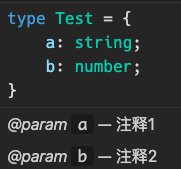
9. 组件 Props ts 类型规范
type AppProps = {
/** string */
message: string;
/** number */
count: number;
/** boolean */
disabled: boolean;
/** 基本类型数组 */
names: string[];
/** 字符串字面量 */
status: 'waiting' | 'success';
/** 对象:列出对象全部属性 */
obj3: {
id: string;
title: string;
};
/** item 为对象的数组 */
objArr: {
id: string;
title: string;
}[];
/** 字典*/
dict: Record<string, MyTypeHere>;
/** 任意完全不会调用的函数 */
onSomething: Function;
/** 没有参数&返回值的函数 */
onClick: () => void;
/** 携带参数的函数 */
onChange: (id: number) => void;
/** 携带点击事件的函数, 不要再用 e: any 了 */
onClick(e: React.MouseEvent<HTMLButtonElement>): void;
/** 可选的属性 */
optional?: OptionalType;
children: React.ReactNode; // 最佳,支持所有类型(JSX.Element, JSX.Element[], string)
renderChildren: (name: string) => React.ReactNode;
style?: React.CSSProperties;
onChange?: React.FormEventHandler<HTMLInputElement>; // 表单事件
};
10. 组件中 event 处理
常见的Eventl类型:
React.SyntheticEvent<T = Element>
React.ClipboardEvent<T = Element>
React.DragEvent<T = Element>
React.FocusEvent<T = Element>
React.FormEvent<T = Element>
React.ChangeEvent<T = Element>
React.KeyboardEvent<T = Element>
React.MouseEvent<T = Element>
React.TouchEvent<T = Element>
React.PointerEvent<T = Element>
React.UIEvent<T = Element>
React.WheelEvent<T = Element>
React.AnimationEvent<T = Element>
React.TransitionEvent<T = Element>
定义事件回调函数:
type changeFn = (e: React.FormEvent<HTMLInputElement>) => void;
如果不太关心事件的类型,可以直接使用 React.SyntheticEvent,如果目标表单有想要访问的自定义命名输入,可以使用类型扩展:
const App: React.FC = () => {
const onSubmit = (e: React.SyntheticEvent) => {
e.preventDefault();
const target = e.target as typeof e.target & {
password: { value: string; };
}; // 类型扩展
const password = target.password.value;
};
return (
<form onSubmit={onSubmit}>
<div>
<label>
Password:
<input type="password" name="password" />
</label>
</div>
<div>
<input type="submit" value="Log in" />
</div>
</form>
);
};
11. 尽量使用 optional channing
12. 尽量使用 React.ComponentProps 减少非必要props导出
13. 不要在 type 或 interface 中使用函数声明
/** ✅ */
interface ICounter {
start: (value: number) => string
}
/** ❌ */
interface ICounter1 {
start(value: number): string
}
14. 当局部组件结合多组件进行组件间状态通信时,如果不是特别复杂,则不需要用mobx或者 建议结合 useReducer() 和 useContext() 一起使用,频繁的组件间通信最佳实践:
Store.ts
import * as React from 'react';
export interface State {
state1: boolean;
state2: boolean;
}
export const initState: State = {
state1: false,
state2: true,
};
export type Action = 'action1' | 'action2';
export const StoreContext = React.createContext<{
state: State;
dispatch: React.Dispatch<Action>;
}>({ state: initState, dispatch: value => { /** noop */ } });
export const reducer: React.Reducer<State, Action> = (state, action) => {
// 用 reducer 的好处之一是可以拿到之前的 state
switch (action) {
case 'action1':
return { ...state, state1: !state.state1 };
case 'action2':
return { ...state, state2: !state.state2 };
default:
return state;
}
};
WithProvider.tsx
import * as React from 'react';
import { StoreContext, reducer, initState } from './store';
const { useReducer } = React;
const WithProvider: React.FC<Record<string, unknown>> = (props: React.PropsWithChildren<Record<string, unknown>>) => {
// 将 state 作为根节点的状态注入到子组件中
const [state, dispatch] = useReducer(reducer, initState);
const { children } = props;
return <StoreContext.Provider value={{ state, dispatch }}>{children}</StoreContext.Provider>;
};
export default WithProvider;
父组件:
import * as React from 'react';
import WithProvider from './withProvider';
import Component1 from './components/Component1';
import Component2 from './components/Component2';
const { useRef, useState, useEffect, useMemo } = React;
interface RankProps {}
const defaultProps: RankProps = {};
const Rank: React.FC<RankProps> = (props: React.PropsWithChildren<RankProps> = defaultProps) => {
const {} = props;
return (
<WithProvider>
<Component1 />
<Component2 />
</WithProvider>
);
};
export default Rank;
子组件只需要 import StoreContext 之后 useContext() 就能得到 state 和 dispatch
import * as React from 'react';
import { StoreContext } from '../../store';
const { useContext } = React;
interface Component1Props {}
const defaultProps: Component1Props = {};
const Component1: React.FC<Component1Props> = (props: React.PropsWithChildren<Component1Props> = defaultProps) => {
const { state, dispatch } = useContext(StoreContext);
const {} = props;
return (
<>
state1: {state.state1 ? 'true' : 'false'}
<button
type="button"
onClick={(): void => {
dispatch('action1');
}}
>
changeState1 with Action1
</button>
</>
);
};
export default React.memo(Component1); // 建议有context 的地方最好 memo 一下,提高性能
Store.ts 和 WithProvider.tsx 可以配置成 vscode snippets,需要用到时直接使用。
15. 类 Golang 风格的异步接口最佳实践
const asyncTo = <T, E = Error>(p: Promise<T>): Promise<[T, null] | [undefined, E]> =>
p.then<[T, null]>((data: T) => [data, null]).catch<[undefined, E]>((err: E) => [undefined, err]);
const [res1, err1] = await asyncTo(new Promise(resolve => resolve('success'))); // res1: 'success', err1: null
const [res2, err2] = await asyncTo(new Promise((_, reject) => reject('error'))); // res2: undefined, err2: 'error'
参考
[1] React + TypeScript 实践
[2] 精读《React Hooks 最佳实践》
欢迎在评论或 issue 中讨论,指出不合理之处,补充其他最佳实践~
- 前置工作
- 引入 React:永远使用命名空间导入(namespace import)
- 组件开发
- Hook 相关
- 其他
- 5. 使用默认参数值代替默认属性
- 6. 建议使用 Interface 定义组件 props(TS 官方推荐做法),使用 type 也可,不强制
- 7. 使用 ComponentProps 获取未被导出的组件参数类型,使用 ReturnType 获取返回值类型
- 8. 对 type 或 interface 进行注释时尽量使用 /** */,以便获得更好的类型提示
- 9. 组件 Props ts 类型规范
- 10. 组件中 event 处理
- 11. 尽量使用 optional channing
- 12. 尽量使用 React.ComponentProps
减少非必要props导出 - 13. 不要在 type 或 interface 中使用函数声明
- 14. 当局部组件结合多组件进行组件间状态通信时,如果不是特别复杂,则不需要用mobx或者 建议结合 useReducer() 和 useContext() 一起使用,频繁的组件间通信最佳实践:
- 15. 类 Golang 风格的异步接口最佳实践
- 参考